




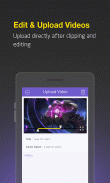
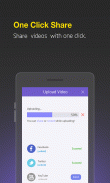



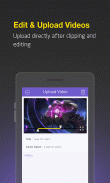
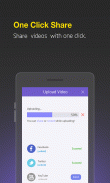



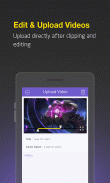
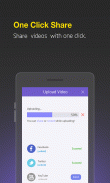



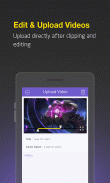
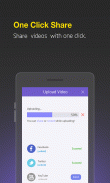


وصف لـ SmartPixel screen recorder
SmartPixel Screen Recorder Pro- Grab everything of your mobile screen for Android gamer. Share it to Youtube just one click.
SmartPixel is a free unlimited Android phone game recorder which helps mobile gamers easily capture, clip, upload and share high quality Android game videos to YouTube as well as other social network. It also works with GoPlay.com to provide free and stable cloud storage as well as game video play services for mobile gamers to interact with friends. It's one of the best free Android game recorder app for mobile gams e.g. Minecraft PE, Clash Royale, Clash of Clans, Boom Beach and Pokémon GO.
Features
▶ Powerful Compatibility
Perfectly supports Android game recording on Android device above 4.0. SmartPixel screen recorder can always help to capture exciting mobile screencast on the screen, it is the best free Android game pantalla recorder.
▶ HD video recording
SmartPixel enhanced capture method provides video recording with different qualities up to 720P(as good as mobizen), you can set screen capture definition based on the mobile hardware condition. The higher video quality, the higher hardware specs.
▶ Audio sync without background noise
In addition to screen audio capture, SmartPixel screen recorder also supports microphone audio capture, which is perfect for gamer to capture tutorial game videos with live sound.
▶ Super fluency & easy capture
SmartPixel screen grabber provides advanced screen capture technology(lollipop 5.0 and above version with no root) to ensure you capture screen fluently with HD quality based on your smartphone hardware condition.
▶ Free cloud storage service
SmartPixel screen/pantalla recorder work with GoPlay game video community to provide free and stable cloud storage and video play services for mobile gamers, the mobile game videos can be upload to GoPlay and YouTube channel freely.
▶ One click share
SmartPixel screen recorder integrated social network APIs together for gamer to upload and share the mobile game screencast to Facebook, Twitter and YouTube with one click. Great mobile gameplay screenshot can be shared with friends and fans at ease.
The SmartPixel game recorder 2.1 now support Android lollipop screen capture with no root, for Android version below lollipop, SmartPixel one click authorization tool could easily authorize screen recording with no root. It's the best no root screen recorder for Android lollipop.
FAQ:
1、How to capture game screen with no root?
We suggest you update your Android phone to Android lollipop, it allows game screen capture with no root. For Android version below 5.0, we suggest you try SmartPixel one click authorization tool to capture screen with no root.
2、How to clip videos with SmartPixel screen recorder?
Click the SmartPixel icon in the toolbar and login the video center, select game video that you want to upload to YouTube channel, then clip video by moving the left and right cursor on the timeline to remove the redundant contents in Video Edit panel, then input title, description of the video to upload to YouTube channel.
3、Why I can’t capture audio while screen recording?
SmartPixel screen recorder could capture screen and mic audio simultaneously, it can be turned on in the record setting panel.
4、Can I customize the definition, frame rates of the videos?
No, you can’t. SmartPixel game recorder offered 4 different definitions in the record setting panel. We will keep our effort on providing better screen capture experience.
5、Where can I find the video files recorded with SmartPixel?
You can find the video files at: sdcard/SmartPixel/video.
6、Where the video saved after uploaded?
The videos will be saved to GoPlay cloud after you upload via SmartPixel game recorder, you can check or modify the videos information on www.goplay.com.
</div> <div jsname="WJz9Hc" style="display:none">SmartPixel شاشة مسجل الموالية لل الاستيلاء على كل شيء من شاشة الجوال الخاص بك لألعاب الروبوت. تقاسمها على يوتيوب بنقرة واحدة فقط.
SmartPixel هو حر غير محدود الروبوت لعبة للهاتف مسجل مما يساعد اللاعبين المحمول بسهولة التقاط، كليب، تحميل ومشاركة عالية الجودة لعبة الروبوت أشرطة الفيديو إلى يوتيوب وغيرها من الشبكات الاجتماعية. كما أنها تعمل مع GoPlay.com لتقديم حرة ومستقرة سحابة التخزين فضلا عن لعبة خدمات تشغيل الفيديو للاعبين المحمول للتفاعل مع الأصدقاء. انها واحدة من أفضل الروبوت تطبيق اللعبة مسجل الحرة لهذا التجمع المحمولة مثل ماين كرافت PE، صراع رويال، صراع العشائر، بوم شاطئ وبوكيمون GO.
الميزات
التوافق قوي ▶
يدعم تماما الروبوت لعبة تسجيل على جهاز الروبوت فوق 4.0. SmartPixel شاشة مسجل يمكن أن تساعد دائما لالتقاط سكرينكست المحمول مثيرة على الشاشة، هو أفضل الحرة الروبوت مسجل لعبة pantalla.
▶ تسجيل الفيديو عالية الدقة
يوفر SmartPixel طريقة القبض على تعزيز تسجيل الفيديو مع نوعيات مختلفة تصل إلى 720P (جيدة كما mobizen)، يمكنك تعيين تعريف القبض على الشاشة بناء على حالة الأجهزة النقالة. ارتفاع جودة الفيديو، والأجهزة أعلى المواصفات.
تزامن الصوت ▶ دون ضجيج في الخلفية
بالإضافة إلى شاشة التقاط الصوت، كما يدعم SmartPixel شاشة مسجل التقاط الصوت الميكروفون، ما يجعله مثاليا لاعبة للقبض على لعبة فيديو تعليمي مع الصوت الحي.
▶ سوبر طلاقة وسهولة التقاط
يوفر SmartPixel الشاشة المختطف التكنولوجيا المتقدمة التقاط الشاشة (مصاصة 5.0 وإصدار أعلى مع عدم وجود الجذر) للتأكد من التقاط الشاشة بطلاقة مع جودة HD بناء على حالتك أجهزة الهاتف الذكي.
خدمة التخزين السحابية الحرة ▶
SmartPixel الشاشة / pantalla مسجل عمل مع لعبة GoPlay المجتمع الفيديو لتوفير تخزين سحابة وتشغيل الفيديو خدمات مجانية ومستقرة للاعبين المحمول، لعبة الفيديو المحمولة يمكن أن تكون تحميلها على قناة GoPlay ويوتيوب بحرية.
▶ بنقرة واحدة حصة
SmartPixel شاشة مسجل دمج شبكة واجهات برمجة التطبيقات الاجتماعية معا لاعبة لتحميل ومشاركة لعبة سكرينكست المحمول إلى الفيسبوك وتويتر ويوتيوب مع ضغطة واحدة. كبيرة اللعب النقالة قطة شاشة يمكن تقاسمها مع الأصدقاء والمشجعين في سهولة.
لعبة SmartPixel مسجل 2.1 الآن يدعم الروبوت القبض على الشاشة مصاصة بلا جذور، للنسخة الروبوت أقل من مصاصة، يمكن أن SmartPixel بنقرة واحدة أداة إذن بسهولة تأذن تسجيل الشاشة مع عدم وجود الجذر. إنها أفضل لا جذر مسجل الشاشة لالروبوت مصاصة.
التعليمات:
1، كيفية التقاط شاشة اللعبة مع أي الجذر؟
نقترح عليك تحديث الهاتف الروبوت الخاص بك إلى مصاصة الروبوت، فإنه يسمح لعبة القبض على الشاشة من دون جذور. لنسخة أندرويد 5.0 أدناه، نقترح عليك محاولة أداة SmartPixel بنقرة واحدة على إذن لالتقاط الشاشة من دون جذور.
2، وكيفية مقطع الفيديو مع SmartPixel شاشة مسجل؟
انقر فوق رمز SmartPixel في شريط الأدوات والدخول في مركز الفيديو، حدد لعبة الفيديو التي تريد تحميلها على قناة يوتيوب، ثم مقطع فيديو عن طريق تحريك المؤشر الأيمن والأيسر على جدول زمني لإزالة محتويات زائدة عن الحاجة في لوحة تحرير الفيديو، ثم إدخال العنوان، وصف الفيديو لتحميلها على قناة يوتيوب.
3، لماذا لا استطيع التقاط الصوت أثناء تسجيل الشاشة؟
SmartPixel شاشة مسجل يمكن التقاط الشاشة والصوت هيئة التصنيع العسكري في وقت واحد، فإنه يمكن تشغيل في لوحة قياسية.
4، هل يمكنني تخصيص تعريف، معدلات الإطار من الفيديو؟
لا، لا يمكنك. SmartPixel اللعبة مسجل عرضت 4 تعاريف مختلفة في لوحة قياسية. وسوف نستمر في جهودنا على توفير أفضل تجربة القبض على الشاشة.
5، أين يمكنني العثور على ملفات الفيديو المسجلة مع SmartPixel؟
يمكنك العثور على ملفات الفيديو في: SDCARD / SmartPixel / الفيديو.
6، أين الفيديو المحفوظة بعد تحميلها؟
سيتم حفظ ملفات الفيديو إلى GoPlay سحابة بعد تحميل عبر SmartPixel اللعبة مسجل، يمكنك التحقق أو تعديل المعلومات أشرطة الفيديو على www.goplay.com.</div> <div class="show-more-end">









